Are you having trouble finding the right keywords for your PPC campaigns? Want to discover keywords that can boost your ad performance? The Google Ads Keyword Planner is here to help. It’s a powerful tool for finding winning keywords and improving your PPC campaigns.
With the Google Ads Keyword Planner, you can find high-potential keywords. You can also analyze search volume trends and competition levels. This tool helps you find the best keywords for your business and gives you insights to improve your ads and ROI.
Whether you’re experienced with PPC or new to Google Ads, this tool is crucial. It offers robust features and data-driven insights. Use it to create compelling ads, refine your targeting, and beat your competitors in the digital world.
In this article, we’ll explore the world of Google keyword research. We’ll see how the Google Ads Keyword Planner can change your PPC strategy. Get ready to learn the secrets of successful keyword targeting and elevate your campaigns!
Key Takeaways
- The Google Ads Keyword Planner is a free, powerful tool for generating keyword ideas and optimizing PPC campaigns.
- Discover high-potential keywords, analyze search volume trends, and assess competition levels with the keyword planner.
- Refine your ad groups, craft compelling ad copy, and maximize your ROI by leveraging the tool’s data-driven insights.
- The Keyword Planner is essential for both seasoned PPC marketers and beginners looking to improve their Google Ads performance.
- Unlock the secrets of successful keyword targeting and outperform your competitors by utilizing the Google Ads Keyword Planner effectively.
Unveiling the Power of Google Ads Keyword Planner
Starting your PPC journey? The Google Ads Keyword Planner is your essential tool for search query data and keyword ideas. It offers valuable insights to boost your campaigns and achieve success. Let’s explore the basics and benefits of the Keyword Planner.
Understanding the Basics of Keyword Planner
First, you’ll see four main options in the Keyword Planner:
- Search for new keywords
- Multiple keyword lists
- Get search volume and trends
- Get click and cost performance forecasts
These options help you find new keyword ideas, mix lists for unique keywords, and analyze keyword trends and search volume. You can also get forecasts for performance based on bids and budget. This way, you understand the keyword landscape better and make informed campaign decisions.
Key Features and Benefits for PPC Campaigns
The Keyword Planner has many features and benefits for your PPC campaigns:
- Find new related keywords for your products or services
- See monthly search estimates for keyword volume
- Learn average costs for bidding on keywords
- Organize keywords into categories for better management
- Create campaigns based on detailed keyword research
These features help you find valuable keywords, target the right audience, and use your budget wisely. The Keyword Planner helps you make smart decisions with real search query data. This gives you an edge in PPC.
| Search Term | Average Monthly Searches |
|---|---|
| cosmetic surgeon near me | 1,900 |
| plastic surgeon near me | 27,000 |
The data shows that “plastic surgery” is still a popular search term in the U.S.
Remember, the Google Ads Keyword Planner is your key ally in PPC. Use its insights to create campaigns that connect with your audience, achieve results, and grow your business.
Discovering Valuable Keyword Insights
The Google Ads Keyword Planner is a powerful keyword research tool. It helps you make smart choices for your PPC campaigns. You can find keywords that match your business goals and what your audience wants.

Generating Relevant Keyword Ideas
The Google Ads Keyword Planner helps find keywords related to your business. You can enter words or phrases, use a landing page URL, or pick product categories. It then shows you Google-recommended keywords that fit your search query data.
By using the Keyword Planner, you can find new terms people use to find businesses like yours. This helps you grow your keyword list and reach more people, bringing more traffic to your site.
Analyzing Search Volume and Trends
The Google Ads Keyword Planner also lets you check search volume and trends for each keyword. This is key to knowing how much traffic you might get from certain keywords in your PPC campaigns.
The tool shows average monthly search volumes for keywords. This tells you how often people search for those terms. You can also see historical data to spot trends or changes in search behavior. By looking at search volume and trends, you can pick the best keywords and adjust your strategy.
| Search Volume | Implications |
|---|---|
| High | Popular search terms with higher competition |
| Low | Less popular terms with lower competition |
| Seasonal Trends | Fluctuations in search demand over time |
Assessing Keyword Competition Levels
The Google Ads Keyword Planner also shows how competitive each keyword is. It ranks keywords as low, medium, or high competition based on advertiser bids.
By checking keyword competition, you can see how hard it is to rank for certain keywords. You can find less competitive terms with good search volume. This helps you decide how to spend your budget and set your bids.
Keeping an eye on data like conversion rate and click-through rate (CTR) can make your Google Ads campaign better over time.
Using the Google Ads Keyword Planner’s insights, you can build a keyword strategy based on data. This drives more relevant traffic to your site and boosts your PPC campaign’s performance.
Crafting a High-Performing Keyword Strategy
When making a keyword strategy with Google Ads Keyword Planner, focus on keywords that are relevant, have good search volume, and not too competitive. Start by setting filters for your target location, language, and search network. This will give you the most relevant keyword ideas for your PPC campaigns.
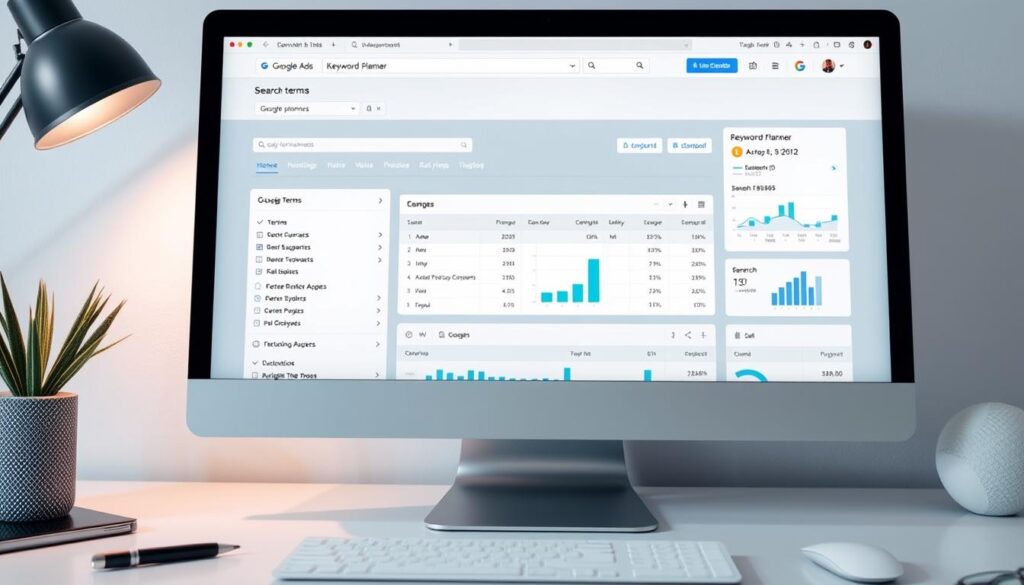
Look at the keyword suggestions from this powerful ppc keyword generator. Choose keywords with moderate search volume and low to medium competition. These keywords are more likely to be cost-effective and achievable, helping you get the most return on investment.
Effective keyword research involves balancing search volume, competition, and relevance to maximize return on investment.
When you find promising keywords, add them to your plan by clicking the button to the right of the column. Aim for a list of 10-20 keywords that match your business goals and what your audience is looking for. Remember, attracting qualified leads is key to driving conversions and campaign success.
With a solid list of keywords, use the “Review Forecasts” feature in the Google Ads Keyword Planner. It gives insights into estimated clicks, impressions, average position, and conversion rates based on your budget and bid settings. This data helps refine your keyword strategy and use your resources well.
| Match Type | Description |
|---|---|
| Broad Match | Ads may show on searches that include misspellings, synonyms, related searches, and other relevant variations. |
| Phrase Match | Ads may show on searches that include the meaning of your keyword. The meaning of the keyword can be implied, and user searches can be a more specific form of the meaning. |
| Exact Match | Ads may show on searches that have the same meaning as your keyword. Meaning can include implied queries and synonyms. |
| Negative Keywords | Exclude specific search terms from triggering your ads, allowing you to refine your targeting and avoid irrelevant clicks. |
To optimize your keyword strategy, consider using different keyword match types in Google Ads. These include Broad Match, Phrase Match, Exact Match, and Negative Keywords. Using these match types helps you target your ads better and reach the right audience.
Remember, making a great keyword strategy is a continuous process. Always check your campaign’s performance metrics like CTR, conversion rate, and CPA. Look for trends and chances to improve. Keep testing different keywords, ad copy, and landing pages to find the best mix for your campaigns.
- Set appropriate filters in the Google Ads Keyword Planner
- Focus on keywords with moderate search volume and low to medium competition
- Create a list of 10-20 highly relevant keywords
- Use the “Review Forecasts” feature to refine your strategy
- Leverage various keyword match types for optimal targeting
By following these steps and adjusting your keyword strategy based on performance data and new features in the Google Ads platform, you’ll be on your way to a successful keyword strategy. The key to success is finding the right balance between keyword volume, relevance, and competition while staying agile in an ever-evolving digital landscape.
Utilizing google ads keyword planner for Campaign Optimization
To get the most out of your PPC campaigns, using Google Ads Keyword Planner is key. It helps you improve your keyword lists, reach the right audience, and adjust bids and budgets. All thanks to the valuable data it offers.
Refining Keyword Lists for Maximum Impact
Improving your keyword lists is crucial for better campaigns. Google Ads Keyword Planner helps you find keyword ideas and spot top keywords. It’s also important to remove keywords that don’t work well.
By keeping an eye on keyword trends and performance, your lists stay fresh and effective. This ensures your campaigns have the biggest impact possible.
Leveraging Location and Language Targeting
Google Ads Keyword Planner also offers location and language targeting. This lets you get keyword suggestions that match your audience. For example, if you have a local store, you can target keywords searched by people nearby.
This makes your ads more relevant and increases the chance of people clicking on them. It’s a great way to reach the right people.
Did you know that by leveraging location targeting in Google Ads Keyword Planner, you can increase your ad’s relevance and click-through rates by up to 30%?
Optimizing Bids and Budgets Based on Keyword Data
Google Ads Keyword Planner gives you data on suggested bids and first page bid estimates. This helps you adjust your bids and budgets wisely. Here are some tips:
- Focus on high-performing keywords with higher bids to boost their visibility.
- Adjust bids based on competition levels to stay competitive.
- Keep an eye on keyword trends and seasonal changes to adjust budgets.
- Use forecasting to predict clicks, impressions, and costs for different scenarios.
By using Google Ads Keyword Planner’s insights, you can make smart decisions on bids and budgets. This way, you can get the most out of your campaigns without overspending.
| Optimization Tactic | Benefit |
|---|---|
| Refining Keyword Lists | Ensures campaigns are targeting the most relevant and high-performing keywords |
| Location and Language Targeting | Reaches the most relevant audience based on geographic and linguistic preferences |
| Optimizing Bids and Budgets | Maximizes campaign impact while staying within budget constraints |
By using these tactics and Google Ads Keyword Planner, you can improve your PPC campaigns. Remember, success comes from always checking and improving your keyword strategies based on data and related keywords.
Conclusion
The Google Ads Keyword Planner is key for PPC success. It helps with keyword research and campaign optimization. It offers features like finding relevant keywords and analyzing search trends.
With a median CPC of $1.42 and an average conversion rate of 3.75% for Google Ads search network, picking the right keywords is vital. This ensures you get the most from your investment.
To improve your campaigns, refine your keyword lists. Remove irrelevant terms and add new ones based on competitor analysis. Use the updated filter feature to exclude keywords that don’t fit your goals and budget.
Also, use location and language targeting to reach your audience better. Keep an eye on your bids and budgets based on keyword performance. This way, your campaigns stay cost-effective and successful.
Using the Google Ads Keyword Planner in your digital marketing strategy helps you make informed decisions. About 75% of consumers find it easier to find what they need through search ads. Choosing high-quality, relevant keywords is crucial.
By following best practices and using Keyword Planner insights, you can maximize your PPC campaigns’ potential. This leads to long-term success in the competitive online world.
FAQ
What is Google Ads Keyword Planner?
Google Ads Keyword Planner is a free tool for finding keywords for your ads. It helps you find new keywords, see how often they’re searched, and estimate costs.
How can I access the Google Ads Keyword Planner?
First, you need a Google Ads account. Log in, then click the tools icon in the top right. Choose “Keyword Planner” from the “Planning” section.
What are the main features of the Google Ads Keyword Planner?
It lets you find new keywords, see search volumes, and estimate costs. You can also organize keywords and start new campaigns with detailed research.
How does the Google Ads Keyword Planner help with keyword research?
It finds new terms people use to search for businesses like yours. You can search by words, URLs, or product categories.
Can I see search volume and trends for keywords using the Keyword Planner?
Yes, you can see search volume and trends. Filter by location, language, and date to get specific insights.
How does the Keyword Planner help assess competition levels for keywords?
It shows competition levels for each keyword. This helps you find keywords that are affordable and fit your budget.
What are some tips for creating a high-performing keyword strategy using the Google Ads Keyword Planner?
Focus on keywords with moderate search volume and low to medium competition. Use “Review Forecasts” to see expected performance. Keep refining your list by adding and removing keywords.
How can I optimize my PPC campaigns using the insights from the Google Ads Keyword Planner?
Use location and language targeting to reach the right audience. Adjust bids and budgets based on suggested data to stay within your budget.





