Are you having trouble finding the right keywords for your Google Ads campaigns? Want to optimize your ad spend and reach your audience better? The Google Ads Keyword Planner is here to help. It’s a powerful keyword research tool for making smart advertising choices.
The Google Ads Keyword Planner is a must-have for marketers aiming to boost their Google Ads results. It helps you find relevant keywords, understand their search volume and competition, and see past search trends. It’s great for both new and experienced marketers, helping you improve your keyword strategy and increase your ROI.
In this guide, we’ll cover the Google Ads Keyword Planner’s key features. You’ll learn how to set up your Google Ads account and use the tool to analyze search volume and forecasts. By the end, you’ll be ready to enhance your keyword research with the Google Ads Keyword Planner!
Key Takeaways
- The Google Ads Keyword Planner is a free tool for finding relevant keywords and estimating search volumes and costs.
- You need a Google Ads account to use the Keyword Planner, but you don’t have to run an active campaign.
- The tool gives insights into average monthly searches, competition levels, and top of page bid estimates for keywords.
- It helps you discover new keywords, assess their potential, and optimize your Google Ads campaigns.
- The Keyword Planner offers features like location and language targeting, keyword forecasts, and organizing keywords into groups.
What is Google Ads Keyword Planner?
Google Ads Keyword Planner is a powerful tool for finding and researching keywords for your online ads. It’s great for both new and experienced marketers. It shows you how well keywords perform, how often they’re searched, and how competitive they are.
Understanding the Purpose of Keyword Planner
The main goal of Google Adwords Keyword Planner is to help you find the best keywords for your ads. You can enter a keyword or a website URL to get a list of related keywords. This list includes important details like average monthly searches, competition level, and estimated bids.
With the Keyword Planner, you can:
- Find new keywords to target
- Check how often keywords are searched and their trends
- See how competitive keywords are
- Guess the cost of placing ads
- Save keyword plans for later
Key Features and Benefits
The Google Ads Keyword Planner has many useful features for digital marketers:
- Keyword Ideas: Get a long list of keywords related to your seed terms or website content.
- Search Volume: Learn about the average monthly searches for each keyword to focus on high-traffic ones.
- Competition Level: Understand how competitive each keyword is, showing how hard it is to get top ad spots.
- Bid Estimates: See the estimated cost of targeting specific keywords.
- Keyword Forecast: Predict how well your keyword plan will do based on bids, budget, and past data.
The Google Keyword Planner is a must-have for any digital marketer wanting to improve their Google Ads campaigns and attract more targeted traffic.
Using the Keyword Planner’s data and insights helps you make smart choices about your keyword strategy, budget, and ad content. Its easy-to-use design and detailed features are helpful for both beginners and seasoned marketers.
Getting Started with Google Ads Keyword Planner
To start using the Google Ads Keyword Planner, a powerful google keyword research tool, you need a Google Ads account. It’s easy to set up and will help you find and analyze keywords. This is a great way to begin your journey in Google Ads.

Setting Up a Google Ads Account
First, you need to create a Google Ads account to use the Keyword Planner. Here’s how to do it:
- Visit the Google Ads website and click “Start now.”
- Sign in with your Google account or make a new one.
- Set up your billing and start your first campaign.
- If you’re not ready to start, you can pause your campaign and still use the Keyword Planner.
Keep in mind, the Keyword Planner is free, but you need a Google Ads account to use it.
Accessing the Keyword Planner Tool
After setting up your Google Ads account, accessing the Keyword Planner is easy. Just follow these steps:
- Log in to your Google Ads account.
- Click on “Tools & Settings” in the top right corner.
- Under “Planning,” click on “Keyword Planner.”
- You’ll see two options: “Discover new keywords” and “Get search volume and forecasts.”
The Keyword Planner is great for finding new keywords and understanding their potential. By using both “Discover new keywords” and “Get search volume and forecasts,” you can get insights for your SEO and PPC plans.
With your Google Ads account ready and the Keyword Planner available, you’re all set to explore keyword research. Next, we’ll show you how to find new keywords and understand search volume and forecasts. This will help you make smart choices for your digital marketing.
Discovering New Keywords
Finding new keywords is key to better Google Ads campaigns. The Google Ads Keyword Planner is a great tool for finding the right keywords. It helps you reach your audience better. With 70% of users clicking on organic results and 30% on ads, finding the right keywords is crucial.
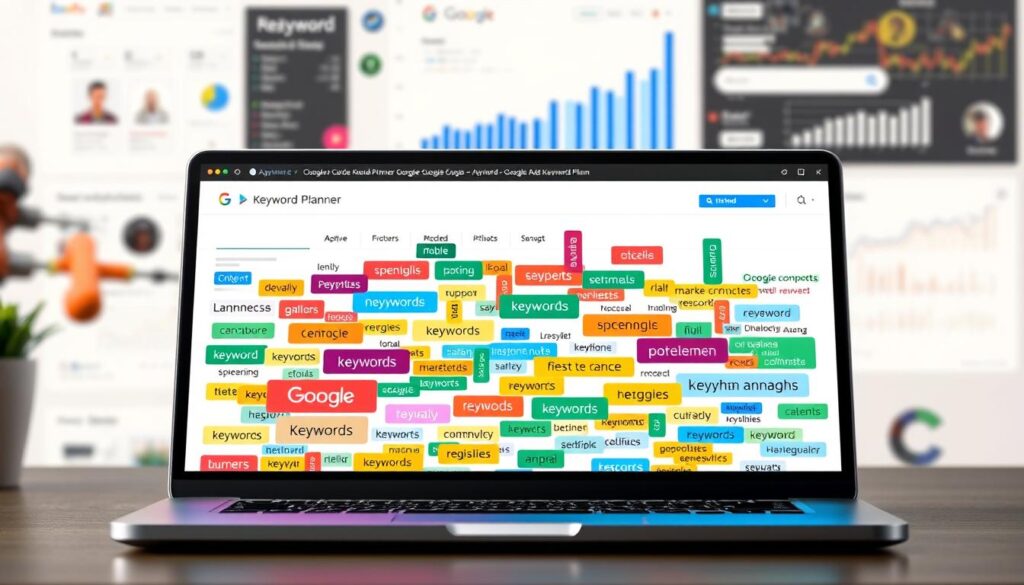
Using the “Start with Keywords” Option
Start by using the “Start with Keywords” option in the Google Ads Keyword Planner. Just type in words or phrases about your products or services, separated by commas. Google will then give you a list of related keywords. It’s good to keep your ad group with 5 to 20 keywords for best results.
Utilizing the “Start with a Website” Feature
Try the “Start with a Website” feature too. Enter your domain or a relevant website, and Google will suggest keywords based on your content. This keeps your keywords focused and relevant to your audience. Avoid broad keywords like “mechanic” and go for specific ones like “auto mechanic Glasgow” for better results.
Analyzing the Keyword Ideas Section
After getting a list of keywords, analyze the Keyword Ideas section. Use filters and categories to find the best keywords for your ads. Look at search volume, competition, and bid estimates to make smart choices. Good keyword research is essential for a successful digital marketing campaign.
Keeping up with keyword trends is vital to stay competitive online.
The Google Ads Keyword Planner lets you target your audience and set budgets. High search volume means popular but competitive keywords. Low-competition keywords are easier to rank for. Analyzing competition and search volume helps you find the best keywords.
| Metric | Description | Importance |
|---|---|---|
| Search Volume | Average monthly searches for a keyword | High |
| Competition Level | Number of advertisers bidding on a keyword | Medium |
| Top of Page Bid Estimates | Estimated cost to appear at the top of search results | High |
Using the right keywords can make your Google Ads campaigns better. Keep an eye on your keywords and adjust them based on data. Hal Varian’s 2009 study showed Google wants advertisers to get $2 in revenue for every $1 spent. With the Google Ads Keyword Planner, you can make your digital ads work better.
Interpreting Search Volume and Forecasts
The Google Keyword Planner is a powerful tool. It gives insights into search volumes, competition levels, and bid estimates. This helps you make smart choices for your keywords.
Understanding Average Monthly Searches
The “Avg. monthly searches” column shows the estimated searches for a keyword each month. But, these numbers are in ranges, which can be wide. For example, “google keyword planner” might show 10,000 to 100,000 searches.
To get more exact data, you can filter by country, language, or add keywords to a plan or Ad Group.
Evaluating Competition Levels
The “Competition” score in the Google Keyword Planner shows how competitive a keyword is in Google Ads. A high score means many advertisers are bidding, which can increase costs. Low-competition keywords might be easier to rank for but may have less reach.
Knowing the competition helps you tailor your strategy. Consider your audience, budget, and marketing goals.
Keyword competition data provided by Google Ads Keyword Planner helps to gauge the difficulty level in ranking for specific keywords.
Assessing Top of Page Bid Estimates
The “Top of Page Bid” estimate shows the cost for your ad to be at the top of search results. Keywords with higher estimates often have more potential for conversion. This helps you choose keywords that fit your campaign goals and budget.
Here’s a quick comparison of the key metrics provided by the Google Keyword Planner:
| Metric | Description | Importance |
|---|---|---|
| Avg. monthly searches | Estimated number of monthly searches for a keyword | Helps gauge the popularity and potential reach of a keyword |
| Competition | Level of competition for a keyword in Google Ads | Indicates the difficulty and cost of ranking for a keyword in paid search |
| Top of Page Bid | Estimated cost for an ad to appear at the top of the search results page | Proxy indicator of commercial intent and potential for conversion |
By understanding the data from the Google Keyword Planner, you can make better decisions for your keywords. Regularly check and update your keyword list to stay relevant in the digital world.
Conclusion
Mastering the Google Ads Keyword Planner is key for great search ads. It helps drive the right traffic to your site. By finding new keywords and using performance data, you can boost your Google Ads.
The keyword planner can handle up to 1,000 keywords. You can also upload up to 10,000 keywords with the CSV tool. Use these features to track search volume and trends. This helps you make smart choices for your campaigns.
For top results, aim for five to twenty keywords per ad group. Avoid broad terms that waste money. Use long-tail keywords to attract more interested users. Also, keep your negative keyword lists up to date to target your audience better.
Remember, the adwords keyword planner is just one tool. Use it with manual research and know your audience’s search intent. This way, you can make your Google Ads campaigns work well for your business. Just like you need insurance for a car, you need to learn the Google Ads Keyword Planner well.
FAQ
What is Google Ads Keyword Planner?
Google Ads Keyword Planner is a tool for finding keywords for ads. It helps ensure your ads reach the right people. It gives estimates for search volume and cost, aiding in your ad strategy.
How do I access Google Ads Keyword Planner?
You need a Google Ads account to use Keyword Planner. Your account must be in Expert Mode. You also need to set up your account with billing info and a campaign. If you’re not ready to spend, you can pause your campaigns.
What are the main features of Google Ads Keyword Planner?
Keyword Planner helps find new keywords for your products or services. It shows search volume and ad cost estimates. You can also organize keywords by category related to your brand.
How can I discover new keyword ideas using Google Ads Keyword Planner?
Start by entering words related to your products or services. You can also enter a website URL for related keyword suggestions. Then, use filters and categories to refine your keyword list.
What do the metrics in Google Ads Keyword Planner mean?
“Avg. monthly searches” shows estimated monthly searches. The “Competition” score is for ad competition, not organic search. “Top of Page Bid” is an estimate for ad cost at the top of search results.
How can I optimize my Google Ads campaigns using Keyword Planner?
Use keywords that match current search trends. Track your keyword performance by metrics like quality score and conversion rate. Pause low-performing keywords and add new ones based on your research.





